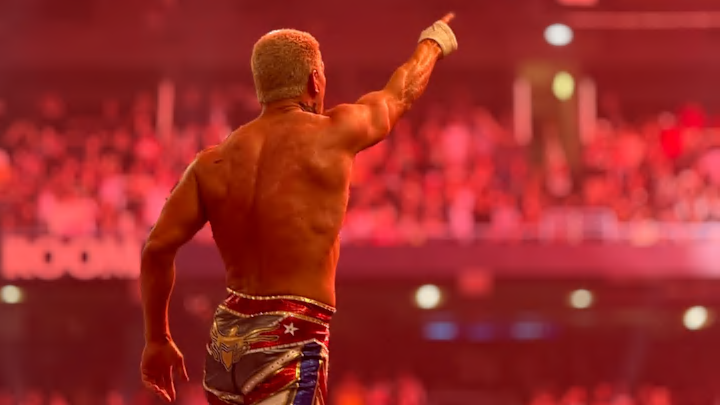With the Road to WrestleMania ending in just two weeks, fans want to know how to unlock the WrestleMania XL arena in WWE 2K24.
The hype for WrestleMania XL is reaching new heights with each passing week. The spectacular two-night event features some incredible matches, including Cody Rhodes vs. Roman Reigns, Rhea Ripley vs. Becky Lynch, and Seth Rollins vs. Drew McIntyre. As the PPV inches closer, fans have already begun playing out their own scenarios in WWE 2K24 as they finish each story the way they want. To make the matches as realistic as possible, though, they need the WrestleMania XL arena.
Here's how to get the WrestleMania XL arena in WWE 2K24.
bEST thing for you to do is... 💋 #WWE2K24 pic.twitter.com/yLSXsg4hQR
— #WWE2K24 (@WWEgames) March 21, 2024
How to Unlock WrestleMania XL Arena in WWE 2K24
To unlock the WrestleMania XL arena in WWE 2K24, you must purchase the 40 Years of WrestleMania Edition of the game. The special edition includes the Forty Years of WrestleMania Pack, which exclusively features the WrestleMania XL arena.
As of now, there is no other way to acquire the Forty Years of WrestleMania Pack if you already own either the Standard Edition or the Deluxe Edition. Therefore, only those with the 40 Years of WrestleMania Edition will be able to unlock the newest WrestleMania arena once it is released.
When Can I Unlock WrestleMania XL Arena in WWE 2K24? Answered
You can unlock the WrestleMania XL arena in WWE 2K24 when the Forty Years of WrestleMania Pack releases this summer. The developers have yet to give a specific release date for the DLC pack, but it will certainly not come out in the next few months.
Stay tuned for more information as WrestleMania XL unfolds.
How to Download WrestleMania XL Arena in WWE 2K24
Fortunately, you can download the WrestleMania XL arena from Community Creations in WWE 2K24. Designed by WWE 2K creator, Ripaldi, the arena brings Philadelphia green and the Liberty Bell to the WWE.
To download the WrestleMania XL arena in WWE 2K24, follow these simple steps:
- Launch WWE 2K24.
- Go to the main menu.
- Hit the Online tab.
- Select Community Creations.
- Go to Downloads from the Community Creations menu.
- Select Arena.
- Search tag RIPALDI.
- Select the WrestleMania XL arena creation and hit Download.
For more on WWE 2K24, feel free to check out:
- Full List of Active WWE 2K24 Locker Codes (Updated March 2024)
- WWE 2K24 MyRISE Unlockables Guide: Full List of Arenas, Championships, and MyFACTION Cards
- WWE 2K24 MyRISE Create a Superstar: Best Fighting Style
- WWE 2K24 MyRISE Undisputed vs. Unleashed: Which to Play First?
- WWE 2K24 MyRISE Undisputed Team with Miz vs. NXT: Which to Choose?